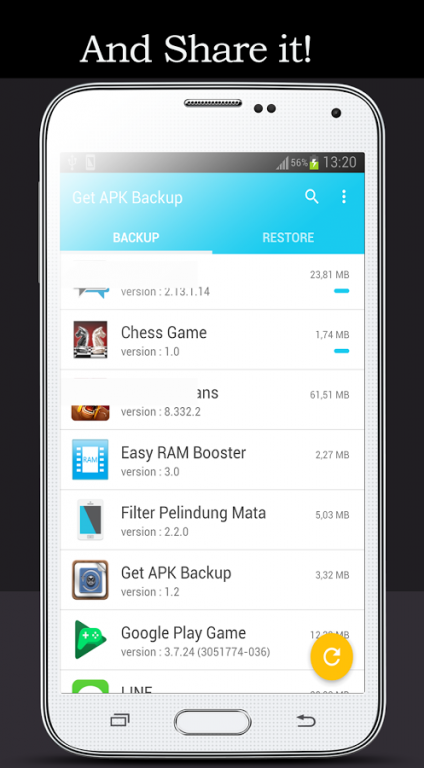Get APK Backup 1.2
Free Version
Publisher Description
Backup & Restore & Transfer whenever and wherever for FREE!
App Backup Restore - Transfer is to Backup & Restore apps and personal (contacts/SMS/call) to local or cloud, Transfer & Share apps, personal and media (photo/music/video) between devices for Android.
- Editor's Choice
No.1 in "10 best Android backup apps and other ways to backup Android!” - Android Authority
No.1 Free app in “10 Best Android Backup Apps” - Tom’s Guide
- Function Get APK Backup
- Backup & Restore
· Backup & Restore apps that not used frequently
· Backup & Restore personal information for safety
· Backup & Restore multi-versions to avoid unnecessary updates
· Backup & Restore to internal storage or external SD card
· Backup & Restore to cloud such as Google Drive, Dropbox, etc.
· Auto-Backup at all times
- Transfer & Share
· Transfer & Share app/APK/contact/SMS/call/photo/music/video
· Transfer & Share by building private Wifi-hotspot
- Cloud Backup to Google Drive (NEW)
· Backup & Restore to Google Drive, never lose your favorites!
· Backup & Restore to Google Drive, free up your Android!
- Classic & Premium Mode (NEW)
· Classic Mode with basic features and dark theme
- Features
· Backup, restore, transfer, share app/file with 0-cost
· Personal backup & restore including Contacts, SMS, calls
· Cloud backup & restore to Google Drive, Dropbox, etc.
· Transfer & share with your special Avatar
· Virus scan all backup & installed apps
· Auto backup with notifications
· Multi-versions kept
· One click to backup & restore apps
· Backup path edited
· Restore & Overwrite old versions
· Batch backup, restore, transfer, share
· Sort backup & restore apps by name, date, size
· Show backups’ size & time
· Show used & total storage
· Transfer & share backup market link
Notice:
App Backup & Restore cannot backup/restore/transfer data or settings of apps, it only backup/restore/transfer the apk files.
Please take the SD card out before uninstall our app, or all backups will be deleted due to system restriction.
For Android 4.4 and above, Google reserved the permission to write plug-in SD card. It is now granted only for Google and cellphone manufactures.Get APK Backup
Requested Permissions:
READ CONTACTS/SMS/PHONE to backup & restore your personal files
READ PHOTO/MEDIA/FILES to transfer & share your media files
READ WIFI/BLUETOOTH/GPS to ensure transfer feature
REQUEST CERTAIN PRIVACY PERMISSIONS to enable virus scan & Google Drive backup
About Get APK Backup
Get APK Backup is a free app for Android published in the System Maintenance list of apps, part of System Utilities.
The company that develops Get APK Backup is Evans, Inc. The latest version released by its developer is 1.2. This app was rated by 1 users of our site and has an average rating of 3.0.
To install Get APK Backup on your Android device, just click the green Continue To App button above to start the installation process. The app is listed on our website since 2016-09-19 and was downloaded 46 times. We have already checked if the download link is safe, however for your own protection we recommend that you scan the downloaded app with your antivirus. Your antivirus may detect the Get APK Backup as malware as malware if the download link to com.evans.getapkbackup is broken.
How to install Get APK Backup on your Android device:
- Click on the Continue To App button on our website. This will redirect you to Google Play.
- Once the Get APK Backup is shown in the Google Play listing of your Android device, you can start its download and installation. Tap on the Install button located below the search bar and to the right of the app icon.
- A pop-up window with the permissions required by Get APK Backup will be shown. Click on Accept to continue the process.
- Get APK Backup will be downloaded onto your device, displaying a progress. Once the download completes, the installation will start and you'll get a notification after the installation is finished.